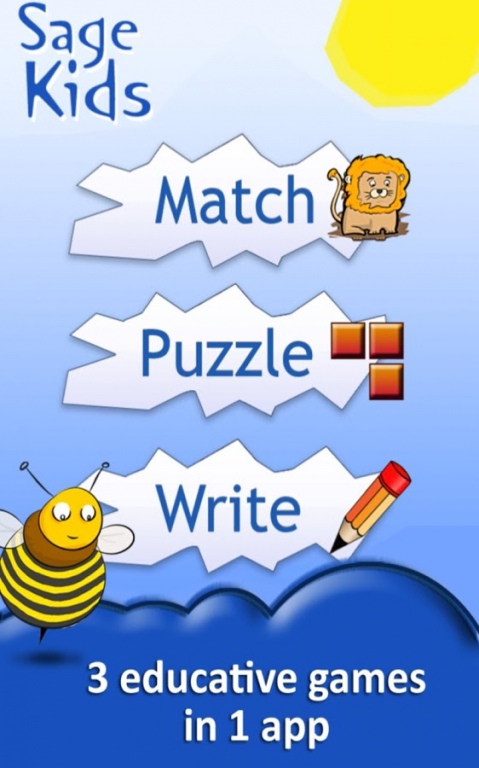Sage Kids 1.0.0
Free Version
Publisher Description
3 Educative games in one: Puzzles, Match Game and Learning to write.
You can personalize them with your own photos!
The kids will enjoy and learn while playing their favorite games with the photos of Dad, Mum and their dear pet.
Do you have kids aged 2 to 8 and you want them to learn while playing? Here is your app!
We have put together the teachers’ most recommended games for your kids to continue learning outside the school hours.
Just try it; it is perfect to play when travelling, when on holidays, in the car or in the waiting lounge of an appointment. They will have fun and you will know that the game is contributing to their learning.
GAMES:
***PUZZLES: improve a child's problem solving and reasoning skills. It helps them to see whole-part relationships; increases their visual awareness and can teach them color recognition, shape recognition, and more. It also trains the hand-eye coordination.
***MATCH GAME: it enhances their memory skills and also their capacity to identify shapes and colors. The illustrations and sounds will help them recognize the animals and the sounds they make.
***LEARNING TO WRITE: to practice the drawing of the letters they are learning at school now, with the help of well-known and simple words. Moreover, they will practice the fine motor skills of their fingers, a key ability for writing.
Games to learn while having fun!
Feedback, bug reports and suggestions are welcome. Please visit our webpage and profile in Facebook!
FEATURES:
• You will be able to replace the illustrations in the games with your own photos stored in the phone or tablet
• 3 levels of difficulty in the Puzzles
• Match Game with funny animals and sounds
• Learning to write with a dotted line for each letter.
COMING NEXT (no additional cost):
*New illustrations
*small letters
*New games
*Your favorite traditional tales
About Sage Kids
Sage Kids is a free app for Android published in the Kids list of apps, part of Games & Entertainment.
The company that develops Sage Kids is Alejandro Reyero. The latest version released by its developer is 1.0.0. This app was rated by 1 users of our site and has an average rating of 5.0.
To install Sage Kids on your Android device, just click the green Continue To App button above to start the installation process. The app is listed on our website since 2013-12-11 and was downloaded 3 times. We have already checked if the download link is safe, however for your own protection we recommend that you scan the downloaded app with your antivirus. Your antivirus may detect the Sage Kids as malware as malware if the download link to com.todojuegos.sagekids is broken.
How to install Sage Kids on your Android device:
- Click on the Continue To App button on our website. This will redirect you to Google Play.
- Once the Sage Kids is shown in the Google Play listing of your Android device, you can start its download and installation. Tap on the Install button located below the search bar and to the right of the app icon.
- A pop-up window with the permissions required by Sage Kids will be shown. Click on Accept to continue the process.
- Sage Kids will be downloaded onto your device, displaying a progress. Once the download completes, the installation will start and you'll get a notification after the installation is finished.